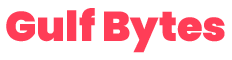The Chinese company Huawei Keep competing and continues to provide the best products at all fields! especially the technology one, the latest releases of the Chinese giant is the unique Huawei WiFi AX3 router that provides features you will not find in other devices!
The Huawei WiFi AX3 router with its simple and elegant design and dimensions, 8 inch wide, 6.5 inch long and 1.25 inch thick, with attractively distributed ventilation slots and 4 flexible antennas that you can fold back but not rotatable, nevertheless, they never affect the great performance offered by the router.
On the front you will see an LED light with the Huawei logo at the top of the router and in the lower right corner you will find a triangular sticker indicates where the NFC detection area is for quick connections, and you will find all the ports used for communication on the back, including the power button, WAN, and three LAN ports in addition to the factory reset REST button, generally, the router has a stylish, attractive and eye-catching design.
Router Set up:
Set up is pretty straightforward and easy. First, plug the network cable from your ISP’s modem into the WAN port on the router. Next, plug your router into a wall out. Once you have the router plugged in and connected to your modem, connect to 192.168.3.1 using your browser and follow the prompts. Anyway, if you want further configuration, you can then do it through the Huawei AI Life app that you can download from any store.
Huawei AI Life app to control the router and other Huawei devices:
The AI Life application shows you all your Huawei devices on the home screen, including the router, Selecting the router will open up a home screen that shows your current internet connection status (poor, good, or excellent), current download and upload traffic speed, how many connected devices, this includes online, offline, and blocked devices and its current traffic, furthermore, Huawei Wi-Fi AX3 provide parental controls, diagnostics, guest Wi-Fi, and other features. the most important thing that the router supports Parental control settings to block sites you do not want your children to access in addition to the feature that ease the connection of guest devices through Wi-Fi and a variety of other features!
Why buying Huawei WiFi AX3?
Huawei WiFi AX3 supposed to be faster, but of course, that depends on your ISP speeds as well as what Wi-Fi 6 devices you have on your network. Nevertheless, Huawei claims speeds of up to 2976 Mbps total: 574 Mbps on 2.4 GHz and 2402 Mbps on 5 GHz networks.
Huawei WiFi AX3 provide wireless speeds up to 18-20 MB on 5 GHz networks than other devices, when we tested Huawei WiFi AX3 through many devices on the network with all the IoT devices and four running laptops. While it didn’t come up often, there were a few times where you could feel some slow down on one or more of the devices. With the WiFi AX3 router, those slow down times did seem a bit more infrequent. As for signal quality, we tested the Huawei WiFi AX3 in a two-story house and we were able to get a pretty good signal anywhere throughout the two-story, furthermore, we have no wireless signal issues in the basement Knowing that we set the router on the second floor.
Huawei WiFi AX3 pros:
- Huawei WiFi AX3 router has a Thin, sleek design
- Easy to set up, anyone can set the settings within only 5 min!
- Straightforward configuration via web interface and AI app
- Huawei WiFi AX3 Can support up to 128 connected devices
- Easy Wi-Fi sharing with tap feature
- Parental control settings to block sites you do not want your children to access